Hello (Again) World!

I can’t remember how many blogs I’ve had.
Different times, different collaborators, different platforms. That last is a bitch, because try pulling three years of work out of a decades-old DotNetNuke database backup to migrate to WordPress.
It’s on a Zip drive someplace. 🙄
So the platform is the thing, almost more than the words. You want writing to be easy and pleasant, so you spend years of perfectly good writing time building gilded prisons for your words. If only there were a simple, beautiful way to write portable words.
Well.
I feel pretty confident about my GitHub repos. Definitely mine. And I love writing in Markdown. And I love the idea of sticking a bunch of words into a GitHub Pages repo and having them just… appear. Oh glory day.
So yesterday I spent about a thousand hours trying to get Jekyll + Pages to work. It was AMAZING, right until I tried to add content or a theme. Then…
I admit I am not a Ruby guy. Still. Very hard. But then I (finally) had the brilliant idea to search for the most-forked Jekyll theme repos, and right at the top I found this one. Meaning THIS one.
Problem solved.
My suggestion: take the easy road from the Quick-Start Guide and create your repo from the Minimal Mistakes template. You can be up and running in single-digit minutes. It just WORKS.
I only had one issue, which turned out to have an easy fix.
Between configuring your site and drafting content, you’ll want to run Jekyll locally so you can see your results before you push to GitHub and wait for the build process to complete.
In principle, this should be easy:
- Install Ruby, bundler, and Jekyll. See steps 1 & 2 here.
- Pull your repo.
- Run
bundle installto pull all your dependencies. - Run
bundle exec jekyll serveto start your local Jekyll server. - Visit your local site at http://127.0.0.1:4000
Only it didn’t work.
I got two errors (with some stuff in the middle I pulled out for clarity):
GitHub Metadata: No GitHub API authentication could be found. Some fields may be missing or have incorrect data.
cannot load such file -- webrick
I found a reference to the first error
here. TL/DR: add this line to
the bottom of your _config.yml file:
github: [metadata]
I found the second one solved
here.
TL/DR: run gem install webrick and then add this line to the bottom of your
Gemfile:
gem "webrick"
You might need to run bundle install again, not sure. Won’t hurt.
Anyway, after that you should be able to run bundle exec jekyll serve, watch
your site build, and see it locally at
http://127.0.0.1:4000. Make a content change, save it,
and your pages will rebuild instantly!
Very pretty theme, totally configurable. And your content is text. Doesn’t get more portable than that.
I’m sold.

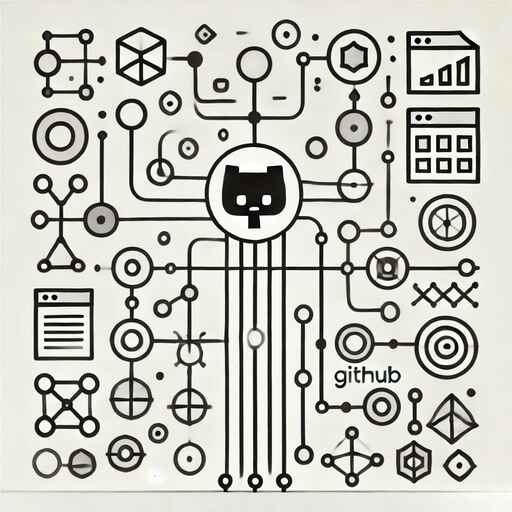


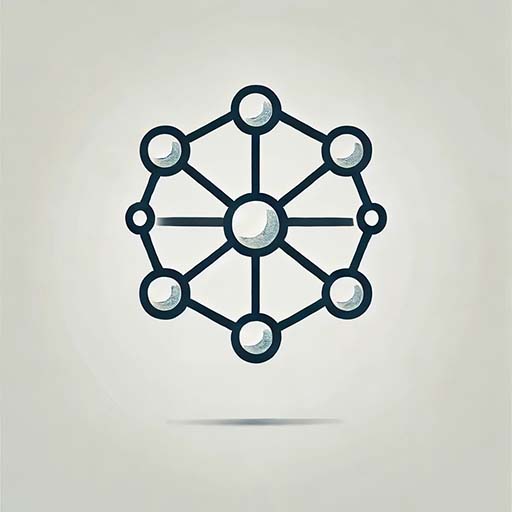


Leave a comment